V.90 Final Release
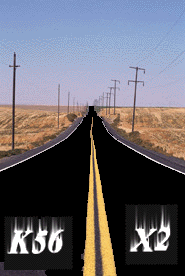
We now fully support V.90 ITU standard
Please dial 30013579 for V.90 and X2 modems
Please dial 30041500 for K56 FLEX modems.
(Read
me first)
You will experience noticeably speed improvement (about 10% to 50%) and better stability in internet surfing after you have upgraded your modem firmware to V.90. You are encouraged to upgrade your modem to the latest V.90 firmware.
For any kind of X2 and K56FLEX modem, you can upgrade your modem firmware to V.90 by upgrade wizard. Please select appropriate upgrade wizard.
K56FLEX modems upgrade to V.90
standard:
3COM X2 modems upgrade to V.90 Standard:
What's different between 56 K standards?
Hayes V.90 homepage
3COM USR X2 V.90 Homepage.
K56FLEX modems upgrade to V.90
standard:
1. If you are using Hayes accura modems then
you can go to
http://www.56kstandard.com/
2. After downloading the software, read the readme file and follow the instructions carefully before you really upgrade the modem!
3. Then you can create a new dial up number 30013579 to test the connection speed.
* For other modems, please refer to your modem
manufacturer notification in order to upgrade your modem firmware.
* The actual connection speed may vary from 33600Kbps to 54000Kbps, depending on your
phone line condition and modem qulity.
3COM / U.S.Robotics X2 modems upgrade to V.90 Standard:
1. Download the file from:
ftp://ftp.netfront.net/pub/drivers/modems/usr_x2/v.90_upgrade/setup.exe
2. Save it on your harddisk and Run it from the Windows Start->Run menu.
3. Please read the readme file before you really upgrade your modem!
4. Then you can create a new dial number to 30013579 to test the connection speed.
* For other modems, please refer to your modem
manufacturer notification in order to upgrade your modem firmware.
* The actual connection speed may vary from 33600Kbps to 54000Kbps, depending on your
phone line condition and modem qulity.
What's
different between 56K standards?
56K modems have been using two different
proprietary standards: K56flex™, supported by modem vendors using Rockwell
International Corporation and Lucent Technologies Inc.chipsets and, X2™ supported by
US Robotics/3COM and modem vendors using Texas Instruments Incorporated chipsets. Both of
these technologies will communicate with 56K server modems, such as online services and
internet service providers, at speeds up to 53,000 bit/s only with servers that support
their specific 56K technology (K56flex or x2). All of them will, however, communicate with
all modem servers at speeds of up to 33,600 bit/s using V.34 technology.
Now, with the new ITU-T V.90 specification, there will be an international multi-vendor
standard. It will be implemented by all communications vendors during 1998/99.
![]()
For further
information, you can
![]() send a message to our technical support staffs
send a message to our technical support staffs