We have found many user encountered some problem when they try to access to internet. And we have found the solution is uninstall all necessary internet components, reboot the system, and then reinstall all necessary internet components, finally reboot the system, the problems always can be solve. If you encounter these problems,
![]() You have
been disconnect form the computer you dialed- Double click the connection to try again.
You have
been disconnect form the computer you dialed- Double click the connection to try again.
![]() The
computer you are dialing cannot establish a connection, please check your dial up
networking configuration.
The
computer you are dialing cannot establish a connection, please check your dial up
networking configuration.
Please follow the following instructions:
1. Double click My computer, double click Control Panel and double click Modem, then you will see a picture like this:
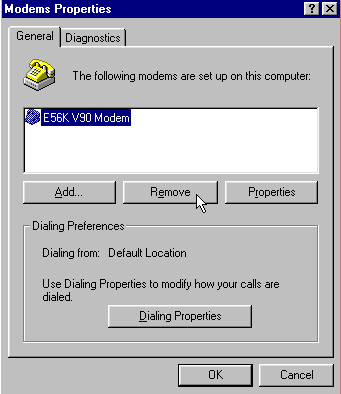
2. Press "Remove" button to remove the modem, then press "OK".
3. Double click My computer, double click Control Panel and double click Network, then you will see a picture like this:
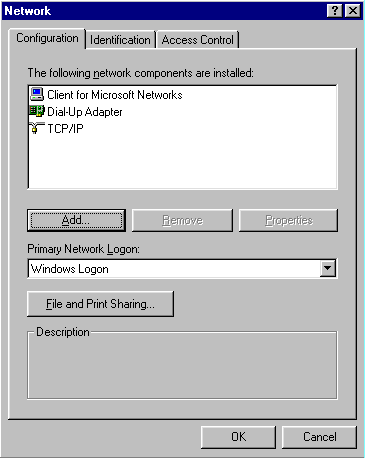
4. Highlight "Dial up adapter" and the press remove button, then Highlight "TCP/IP" and the press remove button, and then press "OK".
5. The computer will ask you to reboot your system, the press "OK" to reboot you system.
6. After restart you computer, you have to install a modem driver, please follow the Add modem setup guide.
7. After you have add a new modem please follow setup internet in win95 setup guide.
![]() Please
bear in mind always restart your computer as if computer prompt you!!!
Please
bear in mind always restart your computer as if computer prompt you!!!