This guide provides a brief on simple concepts and teaches you how to produce your own homepage. It is much easier than you think !!
Creating the Homepage Directory
All homepage files should be placed under your home
directory's public_html sub-directory. The public_html directory will be
automatically created when your account is opened. In case, you have to follow these steps
to create the directory if you don't have one.
1. Use shell login to NETfront (telnet telnet.netfront.net) either throught Telnet or
Ewan.
2. Type the following Unix commands at the Unix prompt
![]() cd ~ (go to your
default home directory)
cd ~ (go to your
default home directory)
![]() mkdir public_html
(create directory public_html)
mkdir public_html
(create directory public_html)
public_html directory created now.
Changing the Mode of
Homepage Directory
This part is important. You need to change your
directories' modes so that your hompage can be viewed by others.
1. Use shell login to NETfront (telnet telnet.netfront.net)
either throught Telnet or Ewan.
2. Type the following Unix commands at the Unix prompt
![]() chmod a+x ~ (make home
directory accessible by public)
chmod a+x ~ (make home
directory accessible by public)
![]() chmod a+rx public_html
(make directory accessible by public)
chmod a+rx public_html
(make directory accessible by public)
3. Type logout to Logout
Using Netscape Gold to Creating your Homepage
There are many WYSIWYG HTML editors available (e.g.
Frontpage 97, Netscape Gold, Hotdog ...). The latest version of Netscape Gold (Version
2.02 or above recommended) has build-in HTML editing and publishing functions. This
section teaches you how to create a homepage with Netscape Gold.
1. Select from menu 'File', 'New Document', and 'Blank'.
2. A blank editing screen with menus and tool buttons will appear. The editor is just as
user friendly as any popular editor. You can type your texts, do any formatting, add URL
links, add pictures if you want. Try it yourself
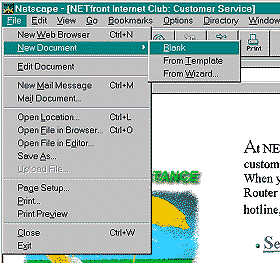
3. After editing the homepage, save your homepage by selecting from menu 'File', 'Save As' and the following screen will be shown up. You can type in the filename you like but remember that the first page of you web site should be named as "index.html".
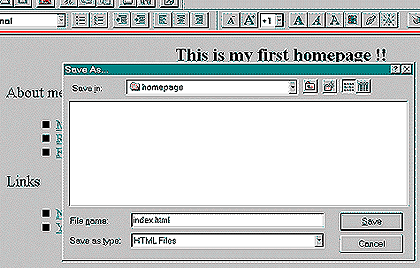
Uploading your Homepage to NETfront Server
After saving your work, there remains the last and
simplest step : Put them to the NETfront server !!
1. From Netscape's editor menu, select 'File', 'Publish'. You will see the screen as
belows.
2. Suppose your login name is username, then type username in the
'User name' box, and type your own password in 'Password' box.
3. Type ftp://ftp.netfront.net/home/username/public_html in the 'Location' box
4. Click on 'OK' button
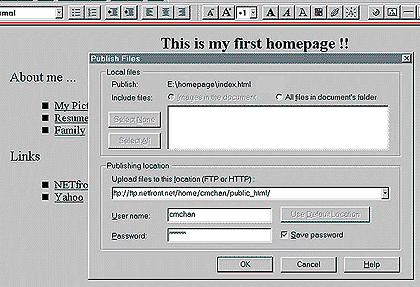
Netscape will show a success message after uploading the homepage. You can use other ftp tools to upload the homepage files to the same directory described.
How to view my homepage at
NETfront?
Suppose your username is cmchan. To read your
homepage, you should first instruct your Web Browser to retrive the page from location http://www.netfront.net/~cmchan/.
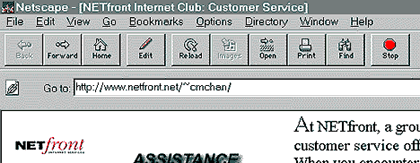
Further Readings
This section is for those who want to know more about the
underlying details of HTML, or those who find their homepage too boring and want to add
things like animations.
- World Wide Web FAQ - A must for Web beginners. From browsers and servers to relatively new things such as VRML and Java, there are answers from this popular FAQ.
- A Beginner's Guide to HTML - For those who want to know about the details of HTML. A well-organised handbook which guides you step-by-step to become a proficient HTML writer.
- Patrick Wun's WWW Tutorials - Our great friend Patrick Wun has summarised the essence of homepage creation and decoration in a few words. Take a look !!
- HTML Guides and Tutorials - Materials for HTML writing
- HTML Editors - Many decent HTML editors are listed here
- Animated
GIFs - If you want to put some animated graphics to your homepage.
