| ¡@ |
|
Windows
XP Setup Procedure
|
|
|
¡@
1. Click ¡§Start¡¨
®
¡§Control Panel¡¨
¡@ |
|
|
¡@
2.Click ¡§Network and Internet
Connection¡¨
|
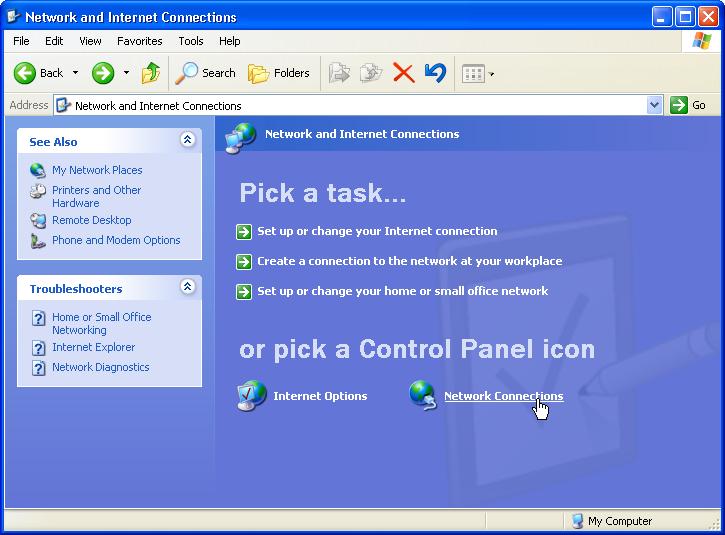
¡@
|
¡@
3.Click ¡§Network Connection¡¨ |
|
|
¡@
4. Click ¡§Create a New
Connection¡¨
|

¡@
|
¡@
7. Click ¡§Next¡¨
|
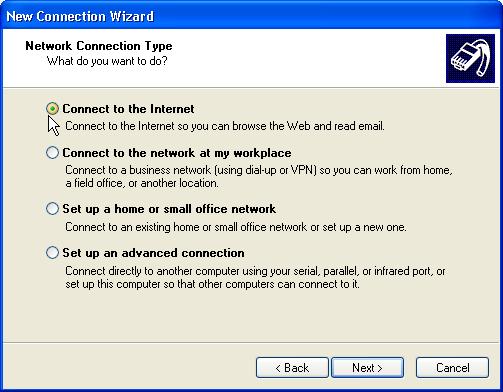
¡@
|
8. Choose¡§Connect
to the Internet¡¨¡AClick¡§Next¡¨
|
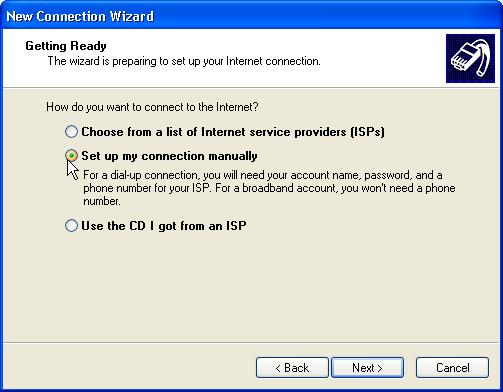 |
¡@
9.
Choose¡§Set
up my connection manually¡¨¡AClick¡§Next¡¨ |
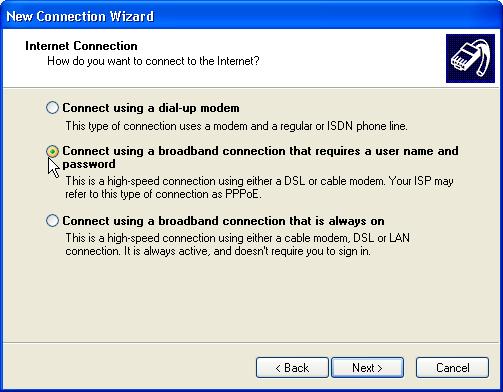 |
¡@
10. Choose
¡§Connection using a
broadband connection that requires a user name
and password ¡¨, Click¡§Next¡¨
¡@ |
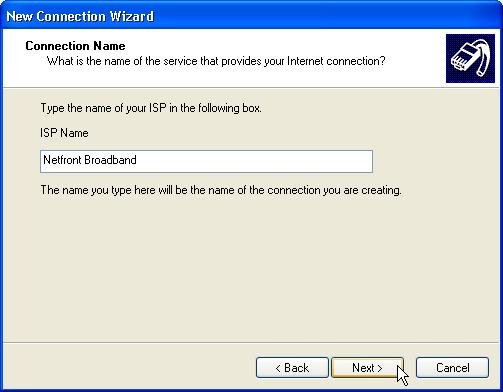 |
¡@
11. Enter ¡§Netfront
Broadband¡¨ as ISP Name, then click ¡§Next¡¨
¡@ |
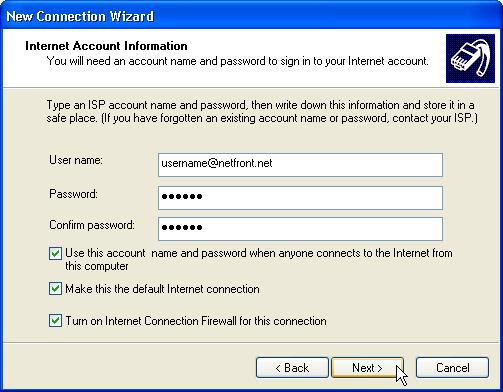 |
¡@
12. Enter your user
name¡A Please put¡§@netfront.net¡¨followed
by the username¡C And Uncheck¡§Turn
on Internet Connection Firewall for this
connection¡¨,Click¡§Next¡¨
¡@ |
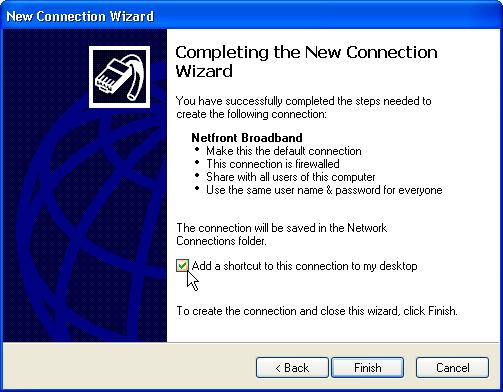 |
¡@
13. Choose¡§Add
a shortcut to this connection to my desktop¡¨,Click¡§
Finish¡¨
¡@ |

¡@
|
14. Have a Netfront Icon
show out on the desktop, double click it. |
|
|
|
|
|
|